- Web templates
- E-commerce Templates
- CMS & Blog Templates
- Facebook Templates
- Website Builders
WordPress Blogging themes. How to switch Image Slider off
August 29, 2016
This tutorial will show you how to switch off Slider Pro (Smart Slider) within WordPress Blogging themes.
WordPress Blogging themes are filled with new features like Slider Pro plugin. It is used to create elegant and professional Sliders.
For more details, you can visit Slider Pro plugin official page.
In order to deactivate it, please follow the steps:
Navigate to Appearance and select Customize button in the appeared dropdown menu.
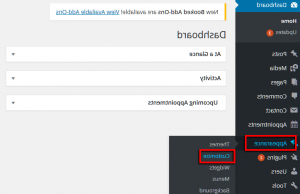
In the left interface, open Widgets tab. In our case, we will move to a Full width header area.

There is a specific Smart Slider Widget here.
If you need to remove it/switch it off from the front-end, scroll down and hit the Remove button.

Click Save and Publish. The smart slider has to disappear now.
Check out more advanced WordPress themes!
Feel free to check the detailed video tutorial below:
WordPress Blogging themes. How to switch Image Slider off













